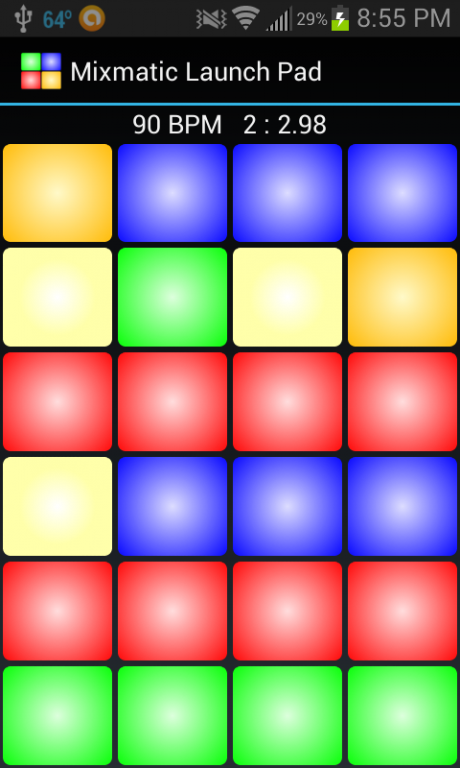Mixmatic Loop Pad 1.4.1
Free Version
Publisher Description
Use Mixmatic Loop Pad to create, edit, and play loops using 24 colorful and fully configurable touch pads. Use pre-made loops or create new loops from your music library or any audio file. If you create a mix that you want to share you can export it as a wav file. Be creative and have fun!
Customize each touchpad's color, launch mode, volume, and loop so you can control your samples the way you want to. Use automatic beat detection and tempo matching to precisely match rhythms.
A built in audio editor allows you to visualize the waveform of an audio file, precisely adjust detected beats and rhythm, and trim it down to a sample to be launched from a single touch pad or automatically slice it among multiple touch pads to make re-mixing fun and easy.
Check out sampleswap.org for free samples.
If you would like to participate in the discussion about bugs, suggesting features and changes, or using the app, check out the Mixmatic Facebook page: https://www.facebook.com/mixmaticlooppad
New in version 1.4
Many UI updates
Drag and drop samples between touchpads
Sample files stored in app folder to avoid clutter in music library
Added sample library to organize samples that aren't in use
Improved speed and accuracy of sample edit activity
Improved error handling and memory management
This is now the ad supported free version, ad free paid version to be released soon
Network permissions used for ads and anonymous usage statistics
Thanks for your support
About Mixmatic Loop Pad
Mixmatic Loop Pad is a free app for Android published in the Audio File Players list of apps, part of Audio & Multimedia.
The company that develops Mixmatic Loop Pad is Nathan Adams. The latest version released by its developer is 1.4.1.
To install Mixmatic Loop Pad on your Android device, just click the green Continue To App button above to start the installation process. The app is listed on our website since 2015-09-22 and was downloaded 6 times. We have already checked if the download link is safe, however for your own protection we recommend that you scan the downloaded app with your antivirus. Your antivirus may detect the Mixmatic Loop Pad as malware as malware if the download link to com.nakedape.mixmaticlooppad is broken.
How to install Mixmatic Loop Pad on your Android device:
- Click on the Continue To App button on our website. This will redirect you to Google Play.
- Once the Mixmatic Loop Pad is shown in the Google Play listing of your Android device, you can start its download and installation. Tap on the Install button located below the search bar and to the right of the app icon.
- A pop-up window with the permissions required by Mixmatic Loop Pad will be shown. Click on Accept to continue the process.
- Mixmatic Loop Pad will be downloaded onto your device, displaying a progress. Once the download completes, the installation will start and you'll get a notification after the installation is finished.